Q: What are Amazon WorkSpaces?
A: Amazon WorkSpaces is a managed and secure cloud-based desktop service. With Amazon WorkSpaces, you can set up your Windows or Linux desktop in minutes and quickly scale to serve your desktop to millions of employees around the world. You can only pay for WorkSpaces that you launch, either monthly or hourly, which saves you money compared to his traditional desktop and on-premises VDI solutions. Amazon WorkSpaces reduces the complexity of managing inventory, OS versions and patches, and Virtual Desktop Infrastructure (VDI). This simplifies the provision of desktops. Amazon WorkSpaces gives users access to their fast, responsive desktops of their choice from supported devices whenever they need it, from anywhere.
Q: What is Amazon WorkSpace?
A: Amazon WorkSpace is a cloud-based virtual desktop that can be used as an alternative to traditional desktops. WorkSpace bundles computing resources, storage capacity, and software applications so you can do your day-to-day tasks as if you were using a traditional desktop.
Q: How do I connect to Amazon WorkSpace?
A: You can connect to WorkSpace using the free Amazon WorkSpaces client application from supported devices such as Windows and Mac computers, iPads, Android tablets, and Android-enabled Chrome OS devices. Alternatively, you can connect from Chrome and Firefox web browsers. Users connect using the credentials set by the administrator. If you choose to integrate Amazon WorkSpaces with your existing Active Directory domain, connect using your existing Active Directory credentials. Once connected to WorkSpace, you can do all the usual work, just as you would on a desktop computer.
Q: How can I get started with Amazon WorkSpaces?
A: You need an AWS account to get started with Amazon WorkSpaces. You can use this account to sign in to the AWS Management Console and immediately provision Amazon WorkSpaces for yourself or anyone else in your company who needs his WorkSpaces. To provision an Amazon WorkSpace, first select a user from the directory. Then select the Amazon WorkSpaces bundle for your users. The Amazon WorkSpaces bundle specifies the resources you need, the desktop operating system you want to run, and the software applications you want to prepackage. Finally, select the execution mode for Amazon WorkSpace. Select AlwaysOn if you want monthly billing or AutoStop if you want hourly billing. Once WorkSpaces are provisioned, users will receive an email with instructions on how to connect to WorkSpace. You can use this same process to provision multiple WorkSpaces at the same time.
Q: Which Amazon WorkSpaces bundles are available?
A: Click here for the latest information on the Amazon WorkSpaces bundle.
Q: Which streaming protocols does Amazon WorkSpaces support?
A: Amazon WorkSpaces supports two protocols, PCoIP and WorkSpaces Streaming Protocol (WSP). The protocol you choose is a user-specific protocol, such as the type of device the user has access to WorkSpaces, the operating system installed in WorkSpaces, the network conditions the user faces, and support for two-way video and smart cards in WSP. It depends on several factors, such as whether you need your own features available. For more information, see Amazon WorkSpaces Protocols in the Amazon WorkSpaces Administrator's Guide.
Q: Which operating systems are available with Amazon WorkSpaces?
A: Amazon WorkSpaces provides a desktop experience for Amazon Linux WorkSpaces or Windows 10 built on Amazon Linux 2 LTS. You can choose to run Windows 10 Desktop Experience on Windows Server 2016 or Windows Server 2019. If your organization has a Windows desktop license, you can use the Windows 10 Enterprise operating system with Amazon WorkSpaces.
Q: In Amazon Linux WorkSpaces and Amazon WorkSpaces on Windows, what are the root and user volumes mapped to each?
A: In Amazon Linux WorkSpaces, root volumes are mapped to / and user volumes are mapped to / home.
On Windows, the root volume is mapped to the C: drive and the user volume is mapped to the D: drive.
Q: Can users be migrated from the Amazon WorkSpaces Windows 7 bundle to the Windows 10 bundle?
A: Yes. WorkSpaces migration allows you to migrate WorkSpaces to a new bundle or compute type while preserving user volume data. You can perform a migration operation to migrate your users to the Windows 10 desktop experience. To get started, go to the Amazon WorkSpaces console, select WorkSpace, click Action> Migrate WorkSpaces, and select the target bundle for your Windows 10 desktop experience.
Q: How can a user start using Amazon WorkSpace after provisioning?
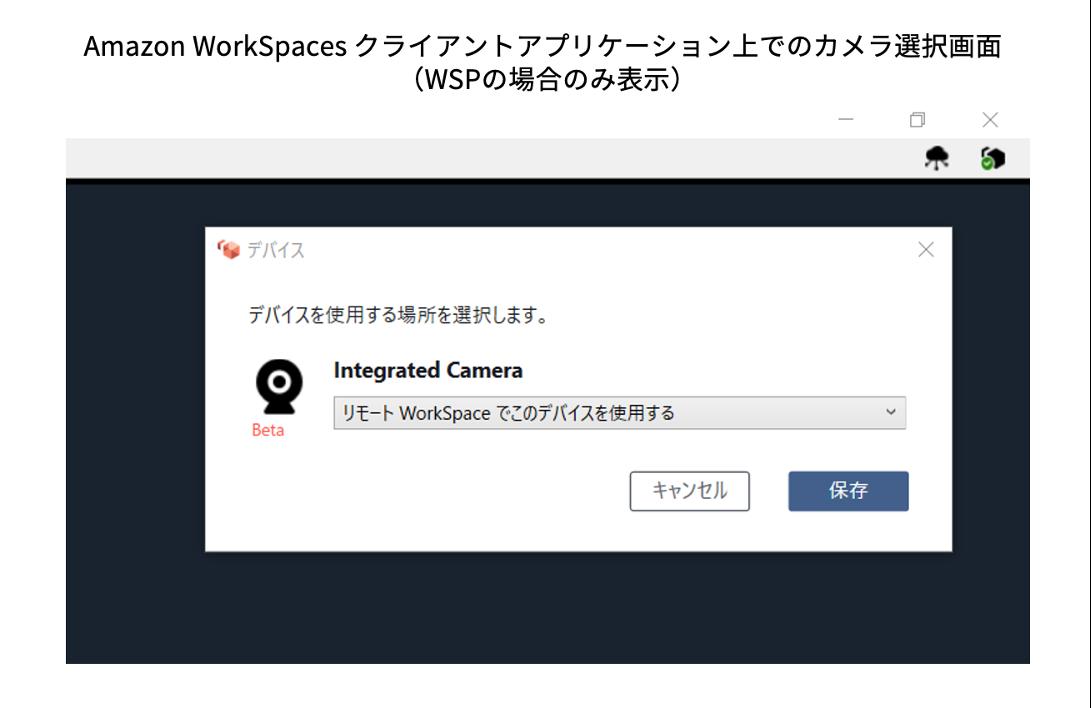
A: Once Amazon WorkSpaces is provisioned, users will receive an email with instructions on where to download the required WorkSpaces clients and how to connect to WorkSpace. If not integrated with an existing Active Directory, the user can set a password the first time they connect to her WorkSpace. If you used her AWS Directory Services AD Connector for integration with an existing Active Directory domain, users will use their regular Active Directory credentials.
Q: What do users need to use Amazon WorkSpace?
A: You need an Amazon WorkSpace and broadband internet connection provisioned for that user. To access WorkSpaces with the Amazon WorkSpaces client application, support client devices (PC, Mac, Linux, iPad, Android tablets, or Android-enabled Chrome OS devices) and either TCP port 443 and 4172 for PCoIP or 4195 for WSP. Or you need an internet connection with UDP port 4172 for PCoIP or 4195 for WSP open.
Q: Once a user connects to Amazon WorkSpace, can I change the settings to my liking?
A: The administrator controls what users can personalize in WorkSpace. By default, the user can change her WorkSpaces wallpapers, icons, shortcuts, etc. to their preferred settings. The settings are saved and retained until the user changes them. When an administrator locks down her WorkSpaces using tools such as Group Policy, WorkSpaces personal settings are restricted.
Q: Can users install the application on Amazon WorkSpace?
A: By default, the user is set up as a local administrator for her WorkSpaces. The administrator can change this setting. You can also limit whether users are allowed to install applications through technologies such as Group Policy.
Q: Are Amazon WorkSpaces permanent?
A: Yes. Each WorkSpace runs on a separate instance of the user to which it is assigned. Applications, user documentation, and settings are persistent.
Q: Does the user need her AWS account?
A: No. You only need an AWS account to provision her WorkSpace. All that a user needs to connect to her WorkSpace is the information contained in the invitation email sent when provisioning the WorkSpace.
Q: Will it work fine even if I'm far away from my region of her Amazon WorkSpace?
A: If Amazon WorkSpaces are more than 2000 miles away from the regions currently available, you may experience service availability but less responsiveness. The easiest way to check performance is to use the Amazon WorkSpaces Connection Health Check website. For more information about the availability of Amazon WorkSpaces services by region, you can also see the Product and Services List (By Region) page.
Q: Is there a public API set available for Amazon WorkSpaces?
A: Yes. There is a public API for programmatically creating and managing Amazon WorkSpaces. The API is available via the AWS CLI and SDK. See the documentation for more information on the API.
Q: Does the Amazon WorkSpaces API record actions in AWS CloudTrail?
A: Yes. Actions performed on Amazon WorkSpaces using the WorkSpaces API are recorded in the CloudTrail audit log.
Q: Does the Amazon WorkSpaces API support permissions on resources?
A: Yes. You can specify which Amazon WorkSpaces resources the user can perform the action on. See the documentation for more information.
Q: Do I need to use the AWS Management Console to get started with Amazon WorkSpaces?
A: To start using Amazon WorkSpaces, you need to register the WorkSpaces service directory directly. You can register the WorkSpaces service directory from the AWS Management Console or the Amazon WorkSpaces API. Then create and manage WorkSpaces.
Q: Can I deploy WorkSpaces to the AWS GovCloud (US) region?
A: Yes. You can deploy WorkSpaces to the AWS GovCloud (Western United States) region to comply with US federal, state, and government requirements. Learn more about the AWS GovCloud (US) Region.
Q: Can I get more information about Amazon WorkSpaces and get support for onboarding?
A: Yes, Amazon WorkSpaces specialists will answer your questions and provide support. Contact us and we'll get back to you within one business day to explain how AWQS can help your organization.







![Advantages of "Gravio" that can implement face / person recognition AI with no code [Archive distribution now]](https://website-google-hk.oss-cn-hongkong.aliyuncs.com/drawing/article_results_6/2022/2/25/98ceaf1a66144152b81298720929e8e7.jpeg)