Akutsu Yoshika
2021-12-06 08:00
Here's My Content
This time, a flow that reports a CSV file that stores the price data created in the second time in a weekly chat will be created with "Power Automate".I wanted to add a procedure to import to Excel, but I omitted it because there was no connector that was easy to use in "Microsoft 365 Business Standard".
- 「スケジュール済みクラウドフロー」を作成
- OneDrive for BusinessのファイルURLを取得
- Microsoft Teamsのチャットへメッセージを送信
This is the overview of the flow.Step 1 has recently been added, and you can select the timing and frequency of the flow of the flow.Repeated sensations can be selected from seconds, minutes, time, day, week, and month, so it is a convenient function that can be used for automatic backups.However, the execution performance differs depending on the contract license, so please read the official document when introducing your own.
Step 2 uses "Create Shared Link" of the "OneDrive for Business connector".Use the variable "Web URL" that store the file shared link to create a "chat or channel" in the "Microsoft Teams connector" in Step 3.
フローの全体像※クリックすると拡大画像が見られますAs you can see in the above figure, it is a flow of a single road without conditional branching or loop.In "Posting a message with a chat or channel", you can choose whether to leave the bot or yourself.In the latter case, use your e -mail address.
The "post destination" is "Chat with Flow Bot", but if you change the contributor to yourself, select "Group Chat"."RECIPIENT" is completed by entering an e -mail address such as the reporter, and inserting a brief outline and the "Web URL" mentioned above.
フローが実行されると、Teamsのチャットにメッセージが届く※クリックすると拡大画像が見られますIf you are used to the program, Power Automate is a simple category, but some of the work processes are in the head but are not used to IT.When such a person creates a flow, please check the "execution history".The content of the flow that has been executed literally is confirmed, but here you can verify the input / output information.
For example, in the case of "creating a shared link" shown in the figure below, it will be a matter of whether or not the correct information is stored in the "Web URL".If the URL cannot be obtained, it is a good idea to check whether the file path is correct or whether the license for OneDrive for Business is assigned.Coding is a try & error.
実行履歴では各ステップの詳細情報を確認できる※クリックすると拡大画像が見られます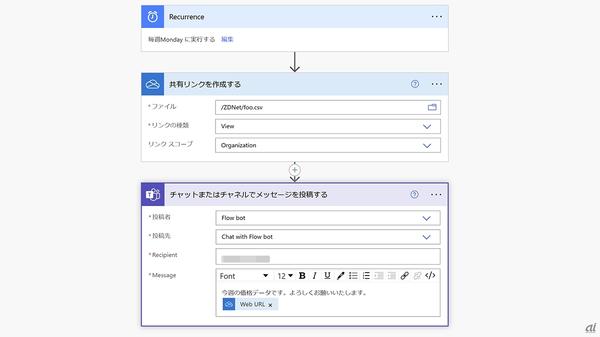
The other is the official document.For example, in the document of "Posting a message with a chat or channel", you can check the input parameters.This time, if you use an unused date or numerical value, if you check the input format and output format in advance, it will be possible to intend it.
ZDNET JAPAN article is read by email every morning (free registration)
メールマガジン購読のお申し込み"Points to master" Power Platform "" back number
Related article
- 関連キーワード
- RPA
Related white paper
- 人気カテゴリ
- 経営
- セキュリティ
- クラウドコンピューティング
- 仮想化
- ビジネスアプリケーション
- モバイル







![Advantages of "Gravio" that can implement face / person recognition AI with no code [Archive distribution now]](https://website-google-hk.oss-cn-hongkong.aliyuncs.com/drawing/article_results_6/2022/2/25/98ceaf1a66144152b81298720929e8e7.jpeg)