Perhaps because the frequency of email usage is not as high as before, I feel that the number of important emails has decreased, and that there are only unnecessary DMs and e-mail newsletters. Therefore, it seems that important emails are more likely to be buried. I have to take measures.
A large amount of useless mail continues to be sent, and the mailbox is overflowing. Important emails are buried and you may lose track of them. The email address used for important exchanges cannot fall into such a situation.
In fact, there is a good way to solve this problem. An email alias that has been around for a long time, but is reliable and still works well. Here, we will show you how to create aliases for major email services. It's very easy and convenient.
Gmail
Gmail aliases aren't very powerful, but they're free, easy to use, and useful in some ways.
As mentioned earlier, Gmail creates a new address by putting a period (".") Somewhere in the email address. If the original address is "sundarpichai@gmail.com", then "sundar.pichai@gmail.com" or "sundarpichai@gmail.com". And when an email is sent to this new address, it will arrive in the same inbox as the email addressed to the original address.
You can do the same by putting a plus ("+") and some character on the left side of the "@" in the address instead of the period. For example, you can create aliases like "sundarpichai + news@gmail.com" or "sundarpichai+personal@gmail.com". In any case, it feels like an alias already exists and you can use it when you need it, without having to "create" an address. Therefore, there is no need to "delete" it when it is no longer used.
Gmail's filter feature is even more useful if you can automatically sort emails that arrive with these aliases (filters can be created from the "Show Search Options" button at the top right of the search box at the top of the web version of Gmail). If you create a filter for each alias, you can automatically execute processes such as adding labels to received emails, marking them as read & archiving them, and deleting them.
Yahoo!
If you are registered for Yahoo!'S free email service, you can use up to 10 disposable email addresses (named "Safety Address" in Yahoo!). However, Yahoo! assigns a meaningless character string made up of a combination of alphanumerical characters to the beginning of those addresses. The user adds a string for classification such as "newsletters" and "shopping" after that.
In the case of Gmail, there is no operation to "create an alias". On the other hand, in Yahoo !, it is necessary to make it explicitly. On the Yahoo! Mail screen, click [Settings / Terms of Service] → [Mail Settings] at the top right of the screen to display the safety address page. If you are using a new design of Yahoo! Mail, click the gear icon in the upper right corner to display the safety address page. Follow the steps shown here to create an alias.
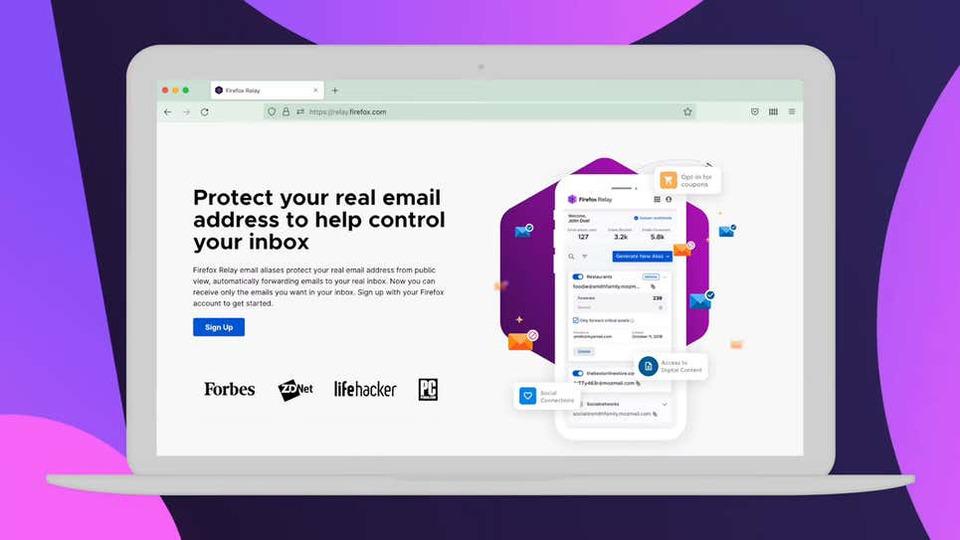
Outlook
Outlook aliases "Account aliases" are associated with Microsoft accounts. The functionality is similar to that of Yahoo !, but up to 10 aliases are available. Instead, you can use any string you like to the left of "@ outlook.com".
The easiest way to create an alias is from the Microsoft account management page. You can create or delete abandoned email addresses for the Microsoft account you want to link by clicking on your information at the top of the screen and then clicking Edit Account Information.
It is an alias that can be used for various purposes, and it can be used not only for receiving emails, but also for sending emails and signing in to Windows.
Apple's Hide My Email feature
iCloud has the same basic aliasing features as Yahoo! and Outlook. When you access the web version of iCloud and open an email, you can create up to 3 aliases from your account with your favorite string on the left side of @ icloud.com. It will be easier to distinguish if you assign a label to each Elias.
Hide My Email, on the other hand, has a different function than email aliases and is suitable for creating addresses that are easier to throw away than aliases. A random alphanum address is automatically generated and the user cannot decide for himself. In addition, you cannot send emails from this address.
Firefox Relay
Firefox Relay is a disposable email address creation service similar to Apple's Hide My Email. Emails that arrive at this abandoned email will be forwarded to another address.
You can make up to 5 disposable email addresses on the Firefox Relay site for free. The string to put on the left side of @ mozmail.com is randomly generated and the user simply sets the forwarding email address.
If you like the Firefox service, why not use the paid version of Firefox Relay Premium for $ 1 a month. There is no limit to the number of aliases that can be created, and most operations are possible, such as replying from an alias created as a disposable email address.
Email Protection feature of DuckDuckGo
Of course, DuckDuckGo, where privacy protection is a top priority, has an email alias service called DuckDuckGo Email Protection. To set it up, open the DuckDuckGo app for Android or iOS and select Email Protection from the settings page.
You can create an email address for @ duck.com for free, and you can forward the email you receive to another email address (Gmail, Yahoo !, etc.). In addition, it is possible to create multiple disposable email addresses before the created email address.
It may be monthly in the future, but for now it's free.
Protonmail
Protonmail, which I introduced earlier, shows how good it is, but since it is a service that focuses on privacy, it also supports aliases. However, you must subscribe to a paid service starting from about $ 6 per month (about 682 yen). Now you can add 5 addresses.
Settings are made by clicking Settings, Open Settings, User Information and Address from the web. You can create the left side of @ protonmail.com as you like, and you can send as well as receive emails.
Masked Email
Masked Email is for two paid service subscribers, the email service Fastmail and the password management service 1Password, so only a limited number of people can use it. However, it is worth considering if you are applicable. Moreover, there is no additional charge.
With Masked Email, you can create as many random emails as you like and forward the email to your main address. There is no detailed setting function, and it is impossible to send an email or use it as the main address.
Other services are also a little
You don't have to worry about the services up to this point. There are other things that can be used with disposable email addresses.
The first recommendation is SimpleLogin, which allows you to create up to 15 aliases for free. If you pay 4 dollars (about 455 yen) a month, you can make unlimited. While it has the advantage of being able to send emails using aliases, it has the disadvantage of not being able to select an address string and being randomly generated.
The other is AnonAddy. You can send emails, and even though it's free, you can create a random string address or any string address you like, and if it's a random address, the number is not limited. However, there is an upper limit on the amount of data that can be sent and received each month.







![Advantages of "Gravio" that can implement face / person recognition AI with no code [Archive distribution now]](https://website-google-hk.oss-cn-hongkong.aliyuncs.com/drawing/article_results_6/2022/2/25/98ceaf1a66144152b81298720929e8e7.jpeg)