Amazon FSX for Windows File Server offers full -managed file storage accessible in the industry standard SMB (Server Message Block) protocol.It is built on Windows Server and provides abundant enterprise storage functions with AWS's expandability, reliability, and low cost.
In addition to the main functions of user quotas and end users using shadow copy, the integration of Microsoft Active Directory, etc., this time, the end user's access audits for files, folders, and file sharing using Windows event logs.We responded.
ファイルアクセス監査の御紹介 ファイルアクセス監査では、対応した他のAWSサービスにログを送信し、ログの照会、処理、保存ができるようになります。企業のストレージ管理者やコンプライアンス監査担当者は、ファイルアクセス監査を利用することで、セキュリティやコンプライアンスの要件を満たしつつ、時間とともに増加するログに対応するためのストレージ管理の必要性を排除することができます。ファイルアクセス監査は、金融サービスやヘルスケア業界など、規制を受けるお客様にとって特に重要になるでしょう。
When using an audit event in a Windows event log format, you can select the event destination.The destination option is to logging to Amazon Cloudwatch Logs or streaming on Amazon Kinesis Data Firehose.From there, you can monitor the log using the logs of the CloudWatch Logs, queries, logs of logs on Amazon Simple Storage Service (Amazon S3), and AWS partner solutions such as Splunk and Datadog.
You can also set the Lambda function triggered by a new audit event.For example, you can configure AWS Lambda and Amazon Cloudwatch alarms to send a notification to a data security representative when an unauthorized access occurs.
新しいファイルシステムでのファイルアクセス監査の使用 新しいファイルシステムでファイルアクセス監査を有効にするために、Amazon FSxコンソールを開き、Create file systemを選択します。Select file system typeページで、Amazon FSx for Windows File Serverを選択し、ファイルシステムの他の設定を行います。監査機能を使用するには、ここに示すように、Throughput Capacityが少なくとも32MB/sでなければなりません:
With Auditing settings, you can see that File Access Auditing is turned on by default.The Choose An Event Log Destination in the Advanced settings allows you to change the destination of the user access event.In this example, CloudWatch Logs is selected and the CloudWatch Logs log loop in the account is selected.
Once the file system is completed, launch the new Amazon Elastic Compute Cloud (Amazon EC2) instance and join the Active Directory.When the instance is available, use a remote desktop client to connect to the instance.Open File Explorer and map the new file system according to the documentation.
Open the file system in the Windows Explorer, right -click and select Properties.Select Security, Advanced, and Auditing, select ADD and add a new audit entry.On the audit entry page, click Select A Principal in Principal.This is the person in the audit.Select Everyone.Next, in Type, select the type of audit (Success/Fail/All).In BASIC PERMISSIONS, select Full Control as the authority to audit.
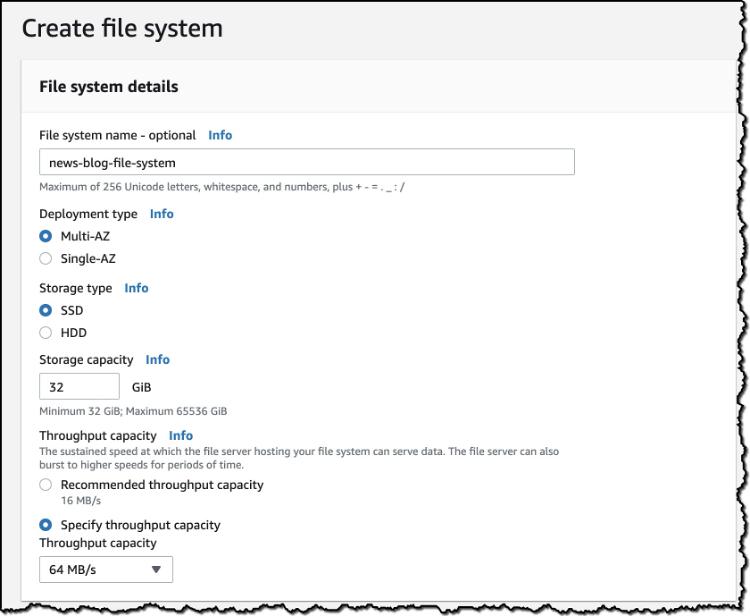
Since the audit was set up, we created some folders and created and changed some files.All of these activities have been audited and the logs are sent to CloudWatch Logs.
The CloudWatch Logs Insights Console allows you to start queries for the audit log.The figure below shows a simple query to search for all logs related to a specific file.
継続的な改善 ファイルアクセス監査は、多くの機能が近年リリースされているAmazon FSx for Windows File Serverの最新機能です。今まで次の様な機能を追加して来ました:自己管理ADのサポート、ネイティブ Multi-AZ ファイルシステム、SQL Serverサポート、シャドウコピーを使ったファイル単位のリストア、オンプレミスからのアクセス、リモート管理 CLI、データ重複排除、パワーシェルコマンドによるファイル共有設定、転送データの強制暗号化、容量とスループットの動的変更、ストレージクォータ。
価格 ファイルアクセス監査は、Amazon FSx for Windows File Serverでは無料です。Amazon CloudWatch Logs、Amazon Kinesis Data Firehose、その他連携するAmazon Redshift、S3、AWS Lambdaなどの関連AWSサービス、SplunkやDatadogなどのAWSパートナーソリューションの利用には、標準価格が適用されます。
本日より使用可能 ファイルアクセス監査は、Amazon FSx for Windows File Serverが利用可能なすべてのAWSリージョンにおいて、すべての新しいファイルシステムで本日より利用可能です。詳細はドキュメントをご確認ください。







![Advantages of "Gravio" that can implement face / person recognition AI with no code [Archive distribution now]](https://website-google-hk.oss-cn-hongkong.aliyuncs.com/drawing/article_results_6/2022/2/25/98ceaf1a66144152b81298720929e8e7.jpeg)