× comment
Microsoftが新機能・新UI搭載の「Windows 11」を発表しました。リリースは2021年後半で、システム要件を満たしたPCであれば無料でアップグレード可能です。Microsoftがチェックアプリを用意していて、スペックを満たしているかどうかが容易にチェック可能ということなので、実際にアプリを試してみました。新しい Windows 11 OS へのアップグレード | Microsofthttps://www.microsoft.com/ja-jp/windows/windows-11
Microsoftの「Windows 11」のページを開き、下の方へスクロールしていくと「リリースに向けて」という見出しがあります。さらにその下に、色が異なる「互換性の確認」という項目があるので、「アプリをダウンロード」をクリック。
The 13.5MB file named "WindowsPCHealthCheckSetup.msi" is downloaded. Click Save File to save the file to an easy-to-understand place such as the download folder or desktop.
Double-click the downloaded "WindowsPCHealthCheckSetup.msi" to start.
Select agree to license Agreement, and then click install.
Click finish.
Because the software will start, click View now.
I thought it would take time to check, but suddenly there was a dialog box saying "you can run Windows11 on this PC". Please note, click "details"....
On the new tab of the browser, the Windows 11 page opens, and the "check compatibility" item section that you click while downloading and checking the application displays a message indicating that you can run Windows 11.
By the way, if not, "Windows11 cannot be run on this PC" is displayed.
The same is true of details.
Check that the scanned content of the application is for this application only and will not be saved.
なお、「Windows 11」を使用できるシステムの最小要件は以下の6点。プロセッサ:1GHz以上で2コア以上の64ビット互換プロセッサまたはSoCメモリ:4GBストレージ:64GB以上の記憶装置グラフィックスカード:DirectX 12 互換のグラフィックス / WDDM 2.xディスプレイ:9インチ以上、HD解像度(720p)インターネット接続:Windows 11 Home EditionのセットアップにはMicrosoftのアカウントとインターネット接続が必要なお、「機能によっては特定のハードウェアが必要になる」とのことです。Windows 11 の仕様 - Microsofthttps://www.microsoft.com/ja-jp/windows/windows-11-specificationsFAQによれば、Windows 11へのアップグレードから10日間は、ファイルとデータを保持したままWindows 10に戻せるとのこと。10日経過後にWindows 10に戻すときはクリーンインストールが必要です。・追記また、「最新バージョンのWindows 10を実行していること」も条件としてあげられていますが、むしろ必須なのはトラステッド プラットフォーム モジュール(TPM)2.0とのこと。「最近買ったPCでスペックは十分満たしているのに、Windows 11無償アップデートの対象外と判断されてしまう」という場合は、ハードウェア最小要件にある「TPMがバージョン2.0以上であること」を満たしていない可能性があります。Windows 11 TPM requirement is confusing everyone — what you need to know | Laptop Maghttps://www.laptopmag.com/news/windows-11-system-requirements-how-to-check-if-your-laptop-can-run-windows-11
TPMはWindowsのストレージ暗号化機能である「BitLocker」に必要なセキュリティ機能で、マザーボードに搭載した専用チップ、あるいはCPUで実行されます。BitLockerはビジネス以外の場面で使われることがほとんどないため、一般家庭で使うPCやゲーミングPCではBIOSで無効化されている場合がよくあります。また、BIOSのアップデートを適用しておらず、TPMが2.0になっていないケースも考えられます。マザーボードにチップが搭載されていない場合はCPUで処理を行うことになりますが、AMDもIntelもCPUの世代によってはTPM実行に対応していないケースもあります。「Windows 11の無償アップデート対象外と診断される理由がわからない」という人は、TPMが有効かつバージョンが2.0以上になっているかどうかをチェックしてみてください。TPMをチェックするにはWindowsキーを押して「tpm.msc」と打ち込み、tpm.mscを管理者として実行します。
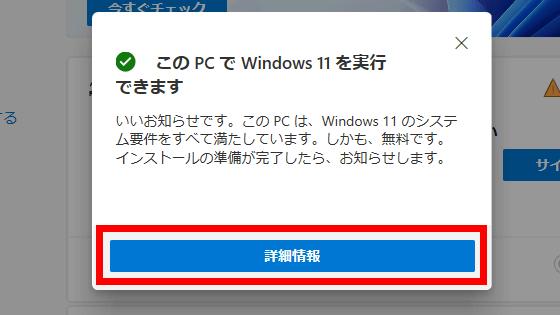
If TPM is enabled, you can view the version of TPM in this way. If TPM is not enabled, or if CPU does not support TPM running, TPM status information is not displayed.
この記事のタイトルとURLをコピーする・関連記事新機能・新UI搭載の「Windows 11」をMicrosoftが発表 - GIGAZINEMicrosoftは2025年までにWindows 10のサポートを終了する予定 - GIGAZINEWindows 10はバージョンアップを重ねるたびに本当に遅くなっているのか?検証結果はこんな感じ - GIGAZINE
Related content
- Tweet
In comments, software, Posted by logc_nt
You can read the machine translated English article here.







![Advantages of "Gravio" that can implement face / person recognition AI with no code [Archive distribution now]](https://website-google-hk.oss-cn-hongkong.aliyuncs.com/drawing/article_results_6/2022/2/25/98ceaf1a66144152b81298720929e8e7.jpeg)