"Save to Google Drive" is a Chrome extension that can store content on the web directly on Google Drive.To use, click the Google icon added to the side of the address bar to capture the page being displayed, right -click images and links, and select [Save Image (Link)] from the menu.only.I would recommend it to Heavy users of Google Drive because it can be saved so easily that it can be beaten.
■ Installed Google's website "Chrome Web Store" (related site).Search for "Save to Google Drive" and go to the download site (related site).
Press [Add to Chrome] displayed in the upper right and click [Add] to finish the installation in a few seconds.
■ When the installation of the screenshot is completed, a Google drive icon is added to the right side of the address bar.To save the screenshot of the site, first display the site you want to save and click this icon.
Screenshots are shot.In the first time, a screen seeking permission to cooperate will be displayed, so click [Approve].
When the cooperation is authenticated, the image is uploaded to Google Drive.The pop -up screen indicating the progress is expressed in the upper left, and when saved, the following display is displayed.
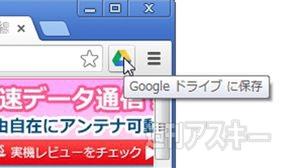
Click on the file name to open the image saved in the Google drive, inserting and shared comments.
If you want to save only one image instead of a screenshot of the entire page, right -click the image.Select [Save to Google Drive] from the displayed menu and click [Save Image on Google Drive].If you want to save the link, click [Save Link to Google Drive] above.
The image is saved in PNG format by default.If you want to change the format, right -click the "Save to Google Drive" icon and select [Options] in the menu.In the optional menu, in addition to PNG, you can select "HTML source (.html)", "web archive (.mht)", "Google documentation", etc.It is also possible to change the storage destination folder.
This extension can store screenshots and links with simple operations.It is the best tool to save the images and links of the articles you want to read later like a memo.
● Save version to Related Site Google Drive: 2.0.0 Free Use Author: Google Drive Team
(The content of the web app is at the time of the article creation)







![Advantages of "Gravio" that can implement face / person recognition AI with no code [Archive distribution now]](https://website-google-hk.oss-cn-hongkong.aliyuncs.com/drawing/article_results_6/2022/2/25/98ceaf1a66144152b81298720929e8e7.jpeg)