5 things to do if you run out of Google storage
Many people who rely on Google Drive will have received a warning message that they have reached 95% of their capacity. [See all images] 5 things to do when Google storage runs out of space Needless to say, this doesn't mean that Google is asking you to run out of space, but that you pay to buy additional space. This is a message. But if you're focusing on email, photos, and documents, isn't 15GB of space enough? Yes, you need to manage the data on Google Drive more efficiently than you can charge Google One to increase cloud capacity. So, here's what to do if Google Drive is nearing its limit. Reduce the amount of data in the cloud and avoid upgrading to Google One at all costs.
What file formats tend to consume space?
Some file formats tend to consume space, while others do not. How can I tell them apart? Email: Gmail account messages and attachments tend to overwhelm your storage. Take measures that make full use of mail management techniques such as zero inbox. Photos and Videos: If you have enabled the Google Photos sync feature, your photos and videos will be squeezing your drive. There are two settings, "High Quality" (saving storage space) and "Original Image Quality", the latter using more capacity. Documents: Documents, spreadsheets, presentation slides, PDFs, video files, ZIP archives, files shared and downloaded from other Google Drives, etc. use a lot of data capacity. Backup: Google Drive data backed up by Google Takeout will be saved as a ZIP file. Also, backups and other files from your Android device may be automatically synced to Google Drive without your knowledge. That said, Google Docs Spreadsheets and Slides are lighter than your storage limits and may not need to be considered. Also, keep in mind that items shared with others are stored in your own storage, not in their storage.
Next page: 5 steps to get the most out of 15GB of storage1/3 page
【Related article】
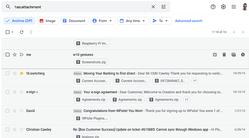







![Advantages of "Gravio" that can implement face / person recognition AI with no code [Archive distribution now]](https://website-google-hk.oss-cn-hongkong.aliyuncs.com/drawing/article_results_6/2022/2/25/98ceaf1a66144152b81298720929e8e7.jpeg)